Just how much time do we spend on email?
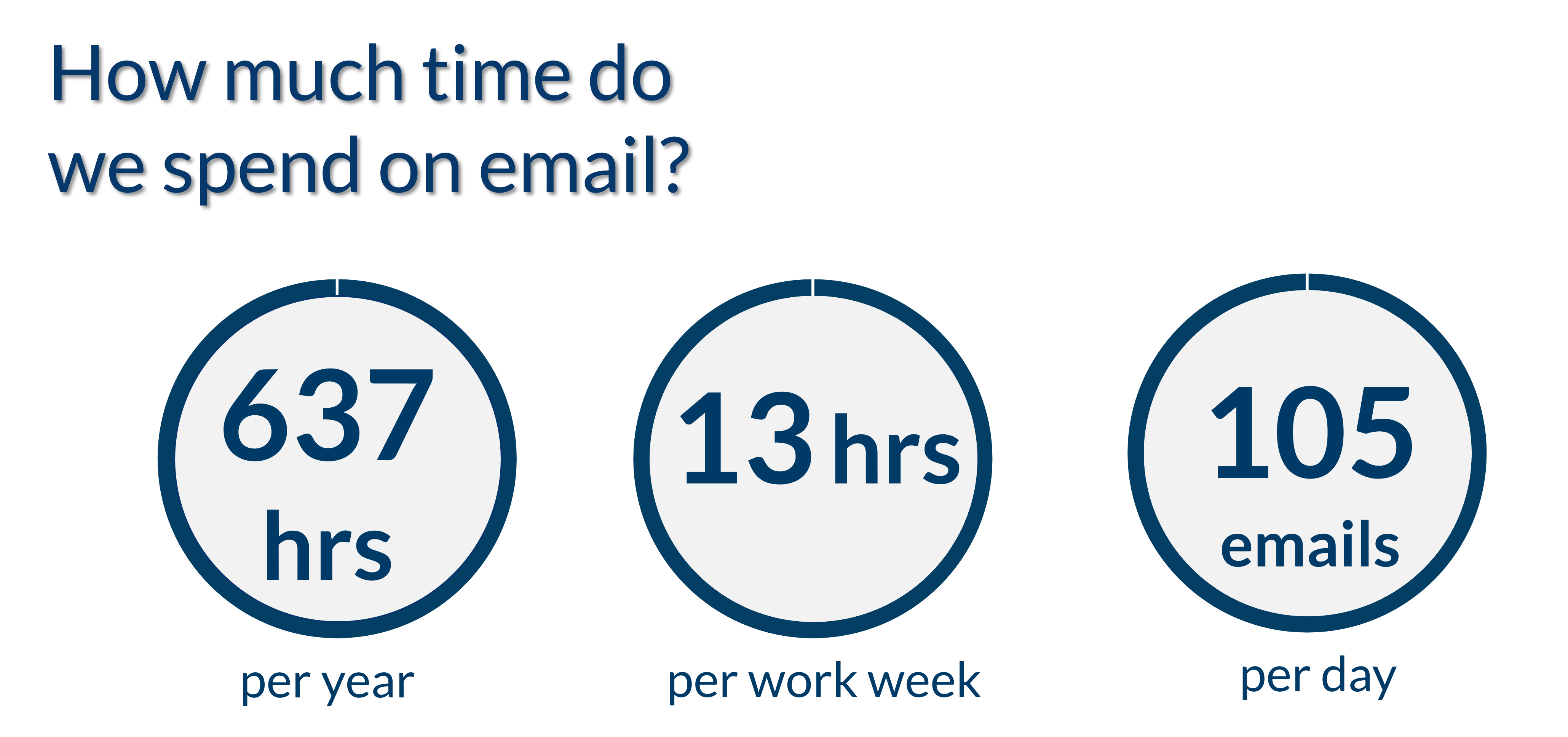
According to numbers compiled by McKinsey and the U.S. Bureau of Labor, we spend about 637 hours a hour sifting through our inboxes. That works out to 13 hours a week, assuming you and I only take two weeks of vacation per year (which, by the way, would be a miserably meager amount – but that’s a topic for another time).
The average corporate worker sends and receives a little over 100 emails a day.
Bottom line: email has been and continues to be a significant time sink. We can save a lot of time with a focused email managemet strategy.
Seven Steps to Controlling Email
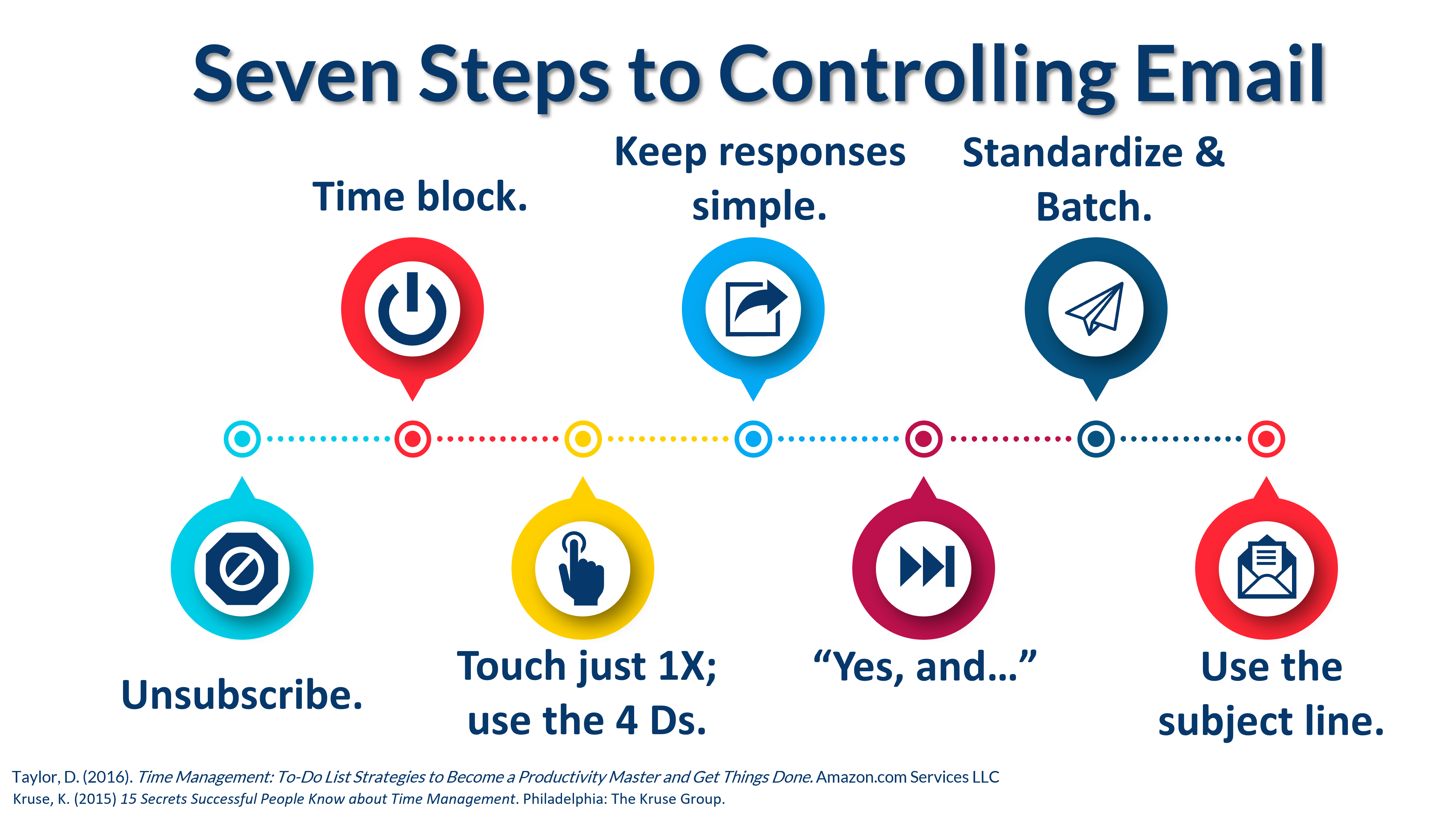
Step #1: Unsubscribe.
Most of us don’t read all the newsletters and email promotions we get. They just sit in our inbox, much like dresses and suits we’ve acquired but never bother to wear. If you don’t read it, you don’t need it cluttering up your inbox. Hit “Unsubscribe.”
Step #1: Time Block Your Email Processing.
Only process email at certain times every day. Time management expert Dane Taylor recommends half an hour twice a day, maybe first thing in the morning and after lunch. Others do 10 minutes every hour. Doesn’t really matter. Choose times and blocks that suit your specific schedule and producitivity flow throughout the day.
During this time, do nothing but email. That means no IM-ing, Slacking, or chatting on the side.
And on the other (obvious hand), resist the temptation to read and answer emails outside of these blocks. Shut off email notifications on your smartphone, laptop, and other devices. You can set up an autoresponder so people know when you check email and that you will follow up. The following template comes from Tim Ferriss: “Thank you for your email. I generally check my emails daily around ____ and I can reply then. If this is urgent, please contact me via __________.”
Step #3: Use the Four D’s to Process Email.
Touch each email as few times as possible. Usually this means you will touch emails once to act on them, and a second time to file them into organized folders. In any case, don’t let them sit in your inbox indefinitely.
The Four D system can be helpful to quickly sift through your inbox:
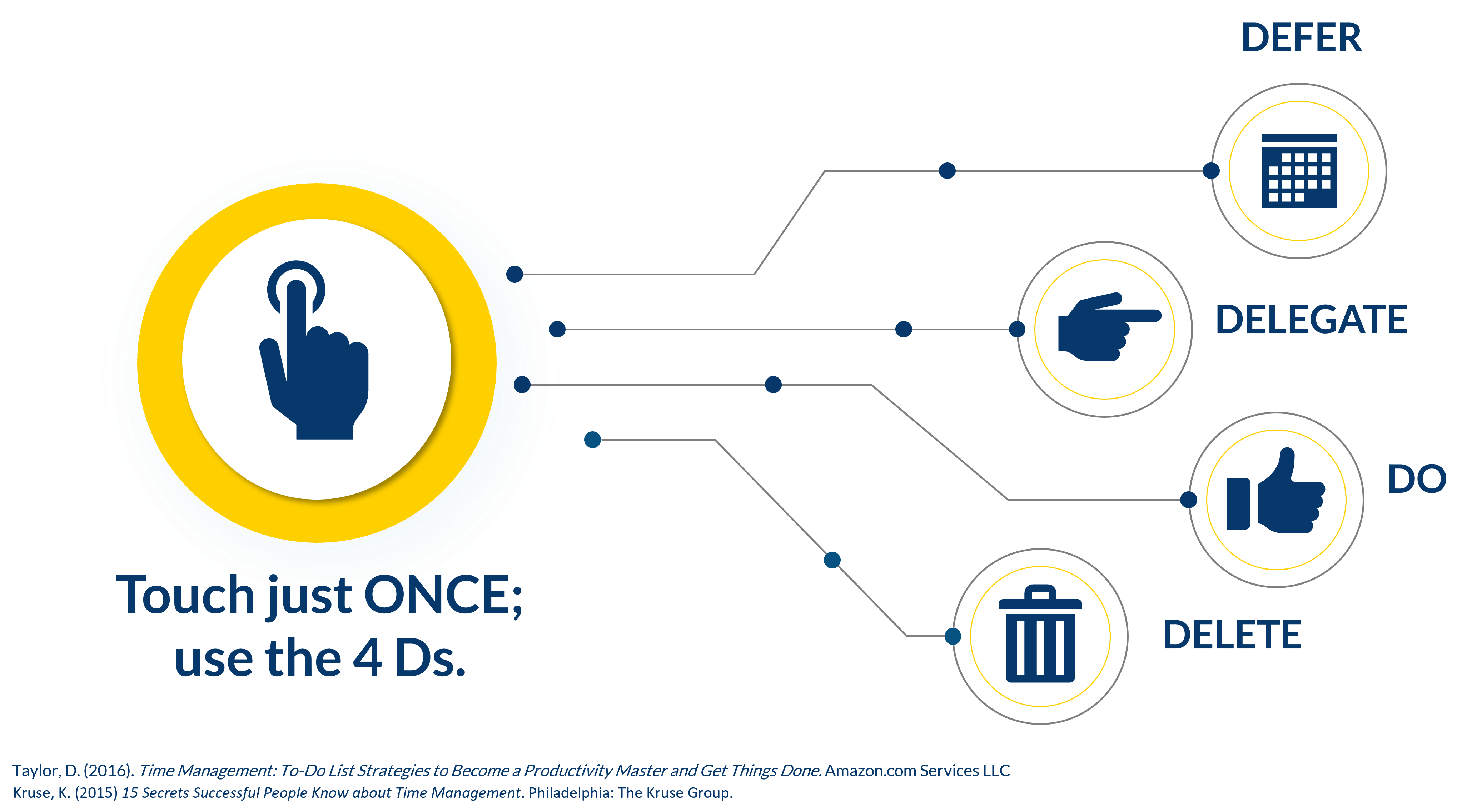
- First, DELETE spam/nonessential items. If you have an assistant, use that person to go through your inbox first and triage for you.
- DO. Work on the urgent and important stuff first. For non-urgent/important stuff:
- DELEGATE. Refer work that can or should be done by someone else.
- DEFER. Put the rest on your calendar to work on later.
Then file the email away. Organize with labels, folders, and categories. Create parent folders for things like clients, projects, finances, initiatives, professional development. Then use sub-categories for specific clients, projects, development opportunities.
Before you file a message, make sure the subject line is search-friendly. If not, edit it so you can find it again easier.
Step #4: Keep Email Responses Direct and Simple.
This shows you respect the reader’s time.
Also keep in mind that almost 70% of email is now opened on a mobile device and 30% use mobile devices exclusively to read their email.
So, say what you need to say and then stop. Good rule of thumb: 150 words – that’s 5 sentences or less.
Step #5: Use the “Yes, and” Principle for Email Processing.
This means that, when you agree to something, you are proactive and specific about what needs to happen next. For example, if you agree to meet with someone, include a few specific meeting times or a link to your calendar scheduling tool.
If you don’t want or need a reply, write “NRN (no reply needed) at the end of the email.
Step #6: Standardize and Batch Your Emails.
Set up standard greetings and electronic signatures that include your contact info. In your signature, include: name, position, contact info (URL, phone number), office hours, and social media contact info.
Batch your responses. Find out if your email system allows you to send at a specific time. Consider working in offline mode to make it less distracting.
Step #7: Use the Email Subject Line.
Define the desired action step that you want the reader to take as clearly and as early in your email as possible. You can often do this in the subject line, so that the reader knows in a glance what you want or need. Here are some examples:
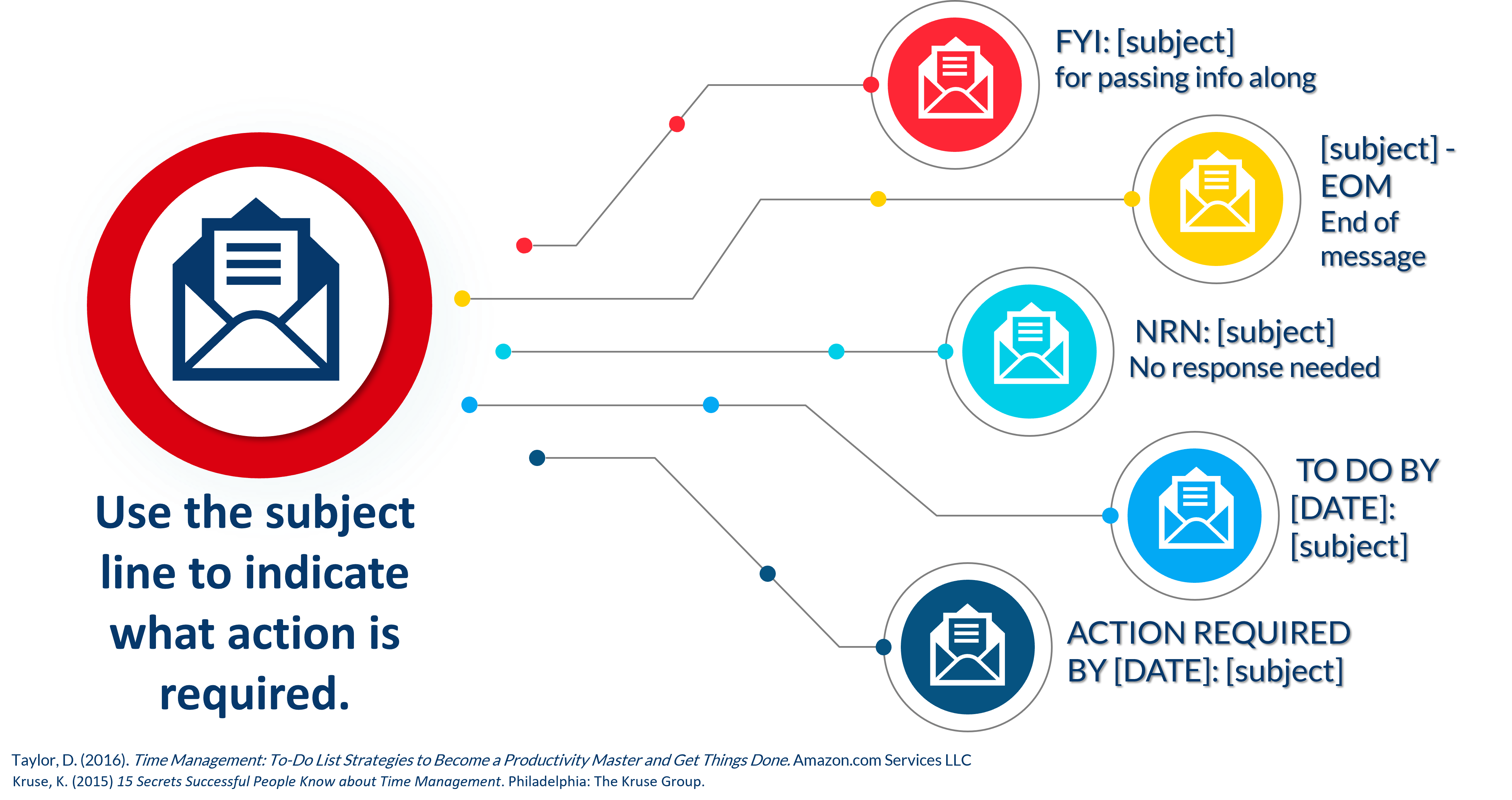
- ACTION REQUIRED BY [DATE]: [insert email subject here]
- TO DO BY [DATE]: [email subject]
- NRN: [email subject]: for “no response needed”
- [Email subject] – EOM for “end of message” – means everything someone needs to know is in the subject line and they don’t need to open
- FYI: [email subject] for passing info along
Get the downloadable version of the 7 Steps for Controlling Your Email
A pdf version of this post is available on my FREE resources page. Feel free to download and share!

